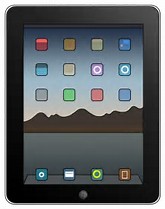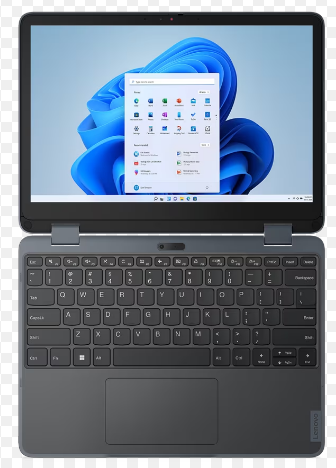Bring your own Device
In 2025 the BYOD (bring your own device) program will continue for students in Years 4-6.
Until recently, Apple iPads were the only devices used with our BYOD porgram, with education programs based around available compatible apps, such as iMovie and Pages. Working with an alternative style device, such as the Lenovo, requires a compatable program to be installed to those Apps available on the iPad, something we are finding our way through in these early days of introduction. At this stage, these are not a priority and we are working towards the needs which best suit this style device.
With either BYO Device, students will need to have access to the GOOGLE SUITE. On the Lenovo device, this is best accessed through Google Chrome which needs to be downloaded onto the device.
Children in Year 4-6 all have a school Google account. Once signed in to this account (via either device), students will be able to acccess all areas of Google Classroom, including Google Drive, Google Docs, Google Sheets, Google Slides etc...
BYO devices purchased through edunet can be used during the NAPLAN testing time should you wish your child to use their own device. There is software which is required to enable this option and the school needs to install this.
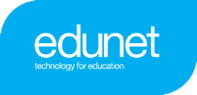
Technolgy Portal Provided to Kingsley Park by Edunet in Mornington.
|
BYO DEVICE
|
|
Program requirements.
Recommended - A wireless keyboard for iPads
App list - 2024
Free apps -Google Docs, Google Sheets, Google Slides, Google Classroom, Google Drive
Weblinks - KPPS Homepage, Sentral, Essential Assessment (To be set up at school) |
|
BYO DEVICE (Other style device)
|
|
Program requirements.
|
Please click the link below to view the presentation of the BYO iPad Program for 2024:
https://www.youtube.com/watch?v=qbjkfKipUME
© Copyright Kingsley Park Primary School